Features of SecureDocs Sentry
Enhance security, safeguard against fraud, and guarantee authenticity for all your document types using TROY’s SecureDocs Sentry document security platform.
Schedule a call with TROY today
Advanced security features help prevent fraud
Secure documents need multiple layers of security elements. SecureDocs Sentry enables easy
template creation that automatically applies industry leading security to your most sensitive documents.
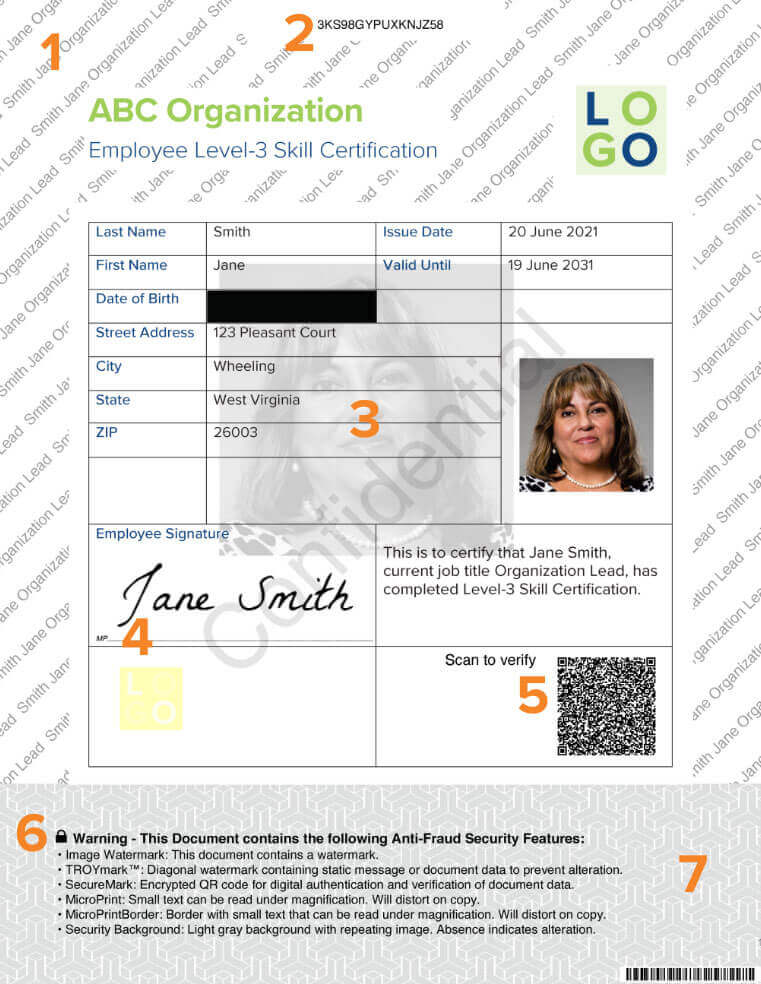
1. TROYMark
Print static or dynamically captured data across the document to prevent sensitive data modification.
2. Serialization
Serialize all of your documents for audit and tracking purposes.
3. Ghost Image (UV)
Static or dynamic images that fluoresce under verification, TROY UV Printer and inks or toners are required.
4. MicroPrint
Variable microprinting provides data integrity verification and indicates a copy under simple magnification.
5. SecureMark
Authenticate documents with a QR code revealing a security key when scanned with the SecureDocs app.
6. Warning Box
Outline the document’s security features to make checking authenticity quick and easy while deterring fraud.
7. Security Background
Add copy evident secure backgrounds that help prevent unauthorized copying.
Easily add hundreds of security features to any document
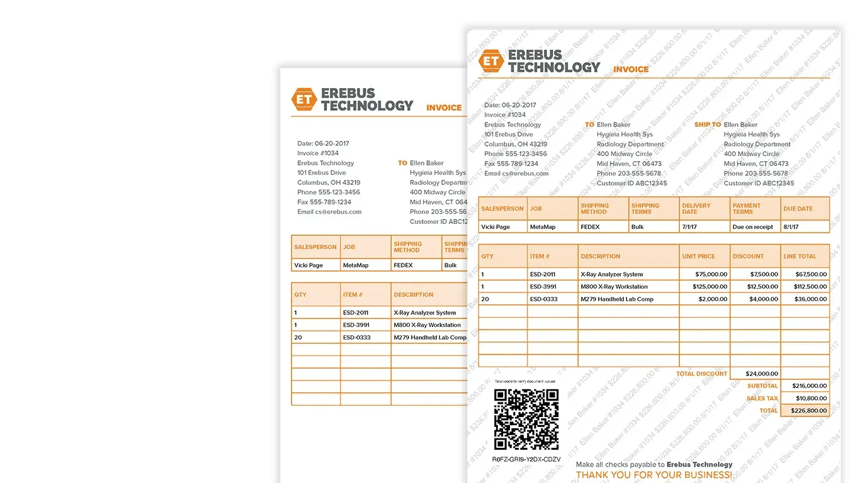
.png?width=580&height=325&name=C5000%20SecureDocs%20Page%20(1).png)
Best In Class Document Security
SecureDocs Sentry utilizes TROY UV Printers like the ST-C5000 by Epson® and Security Inks & Toners developed by TROY to create a complete, fraud-resistant solution to secure any document.
UV Printer FeaturesCombining Hardware and Software for an End-to-End Solution.
As an HP Partner, we are the only manufacturer authorized to enhance HP printers. Speak to our talented team of experts to see how we can enhance the secutty of your documents.
Contact our experts

