Legacy Printers: Why They're Still Haunting Us Without Latest Security

As Halloween approaches, it's time to delve into a spooky topic that haunts offices and homes alike –legacy printers. These old relics of the past may not be as terrifying as a ghostly apparition, but they can still send shivers down the spines of those who must deal with their outdated printer firmware. In this eerie blog post, we'll explore why legacy printers aren't equipped with the newest HP technology and why they continue to linger in our lives like lingering phantoms.
The Curse of Legacy Printers
Legacy printers, like ghosts from the past, seem to defy the passage of time. They're the printers your office has had for ages and are somehow still around. You’ve witnessed these legacy printers go through countless paper jams, ink cartridge changes, and error messages. Why are these machines still with us? Maybe it stems from comfortability; if everyone knows how to use it and it still works, why upgrade to a newer model, right?
Well, upgrading your legacy model printer is more important than you think. Yes, the hardware can become outdated. Older printers do not have the updated Energy Star power-saving capabilities and can greatly decrease energy bills. Many of these outdated devices have reached the end of service life and parts may no longer be available, but the printer’s firmware can also be outdated, missing newer features that can protect the printer and the user's entire network. When it comes to MICR printing specifically for printing checks, making sure your printer firmware is up to date is even more paramount because of the precious account information at risk of being stolen. But first, what exactly is printer firmware?
What is firmware on a printer?
A printer’s firmware is essentially what makes a printer function. It is the code that tells a printer what to do and how to do it. A printer’s firmware is also what connects the printer to your company’s network and internet. So, if a printer’s firmware is not up to date with the latest technology and security features, it can be hacked into by tricksters and fraudsters alike, just like a computer. But, unlike a PC, a printer is an easier target for cybercriminals to gain access to a network.
Can legacy printers be hacked?
Most IT professionals don’t recognize outdated legacy printers as a high security risk, but they absolutely should. It was reported in 2019 that only 30% of IT professionals recognize printers as a security risk, and the problem doesn’t seem to be going away.
A few cyber security organizations have tried and successfully hacked into a massive number of printers just to prove a point. Just in 2022, the cybersecurity experts at Cybernews conducted an experiment where they successfully hacked into 28,000 unsecured printers out of a sample size of 50,000 to raise awareness about the importance of printer security.
Cybernews was able to do this experiment simply because most legacy printers used at large companies don’t have access controls or authentication policies in place, encryptions, or updated firmware, which is exactly what hackers are looking for when trying to enter a network.
How do cybercriminals hack legacy printers?

- Remote Attacks: The hacker runs execution code via a multi-function print device’s telephone line. This strategy bypasses firewalls and can be used to then move across the network for further exploitation. If the printer’s network connection is not properly secured, a hacker can gain access to the company’s network, or they can update their own BIOS or firmware that can capture data and send it back to the hacker.
- Physical Attacks: The attacker physically plugs in a USB drive to a printer.
- Wireless hacking: A smartphone with stolen credentials can send malware to local printers.
What does this mean for MICR printing?
MICR, or Magnetic Ink Character Recognition, is a special type of ink and toner that allows machines used by banks to read the information on a check automatically so there is no need for manual processing that could leave space for data entry errors and delays. MICR toner is a banking requirement by the American Banking Association, so any business that submits checks that are not printed with MICR is subject to penalties or rejections.
So, imagine just how much more of a risk an unsecured MICR check printer is, which can be used to access not only a company’s network but also private account and financial information that would allow a hacker to commit further financial fraud.
Secure MICR Printing with TROY and HP

TROY Group has been an HP OEM partner for the past 30 years, and together, we have created the world’s most secure MICR printers with secure firmware and features designed to secure checks.
HP’s printers include Wolf Enterprise Security, the industry’s strongest printer security. The security system features four key technologies that are always on guard, allowing the printer to self-heal from attacks.
- BIOS: BIOS is a set of boot instructions used to load critical hardware components and initiate firmware. HP Sure Start technology works behind the scenes by validating the integrity of the BIOS when powering up. If a compromised version is discovered, the device restarts using a safe “golden copy” of its BIOS.
- Whitelisting: Another key step implemented in self-healing is whitelisting, a process that automatically checks firmware during startup to determine authentic code. If any abnormalities are detected with the firmware, the printer reboots with a secure offline state and notifies IT.
- Run-time intrusion detection: Run-time intrusion detection monitors memory activity in real time, right when most attacks occur, to continually detect and stop attacks. It will check for anomalies during complex firmware and memory operations, automatically stop intrusions, and reboot to heal itself.
- HP Connection Inspector: HP Connection Inspector inspects network connections to stop malware from “calling home” to malicious servers, stealing data, and compromising your network. HP Connection Inspector evaluates outgoing network connections to determine what’s normal, then stop suspicious requests, and automatically trigger a self-healing reboot.
To secure the check printing process, TROY enhances an already secure HP printer with MICR security features including:
- Paper Tray Locks: Physical locks protect from fraud by refusing unauthorized access to resources.
- TROY Exact Positioning Technology: This technology requires precise positioning of both the MICR line or the entire check image.
- Toner Sensing: Detects the presence of MICR toner and prevents printing of MICR or other specified features.
TROY is the only company authorized to upgrade HP printers with features for secure MICR printing, and every TROY HP MICR printer comes with a compatible MICR Toner Secure cartridge, TROY’s patented toner that releases a tamper evident red dye whenever any type of check washing is attempted on a check.
Legacy Printers: Leave Their Ghosts In the Past
As we approach Halloween, it's important to remember that legacy printers, like ghosts from the past, will continue to haunt us if we don’t update our print devices. Their lack of compatibility with the latest technology, obsolescence, outdated hardware, and potential security risks are just a few of the reasons why these relics linger in our offices and homes.
To escape the clutches of these technological ghosts, it's essential to consider the benefits of upgrading to modern HP printers and use TROY HP MICR Printers when printing checks. These state-of-the-art devices offer improved efficiency, security, and connectivity, making them a valuable addition to any workplace or home office. So, this Halloween season, don't let legacy printers spook you – embrace the future with the TROY and HP technology.
Related Posts
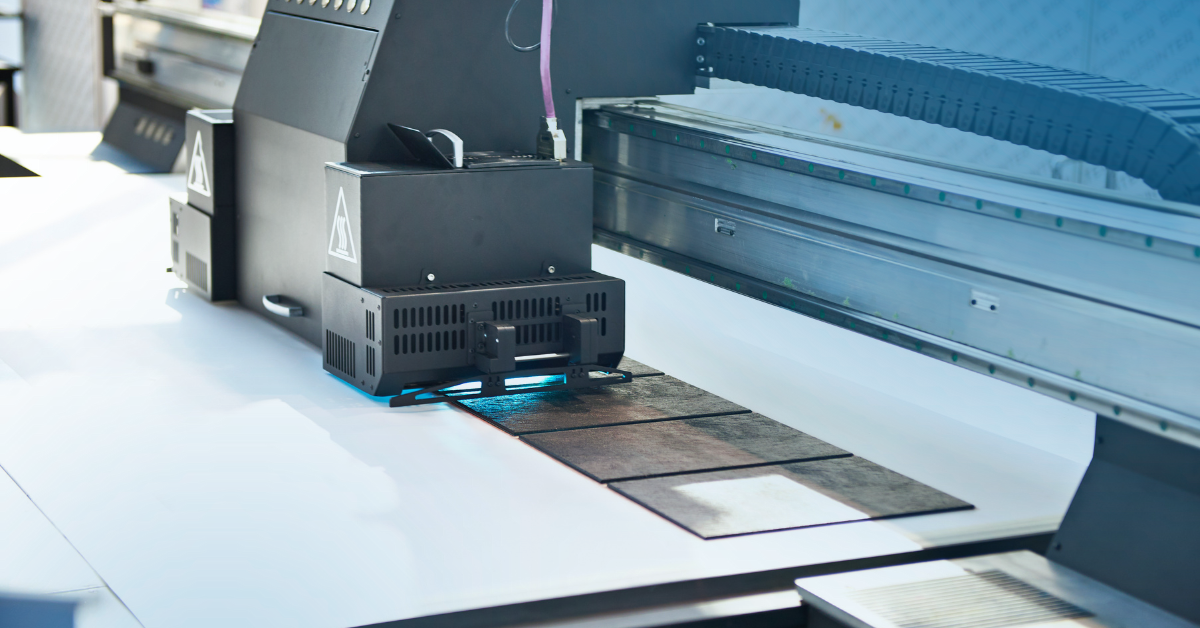
What is UV Printing? UV Curable Inks for Packaging
Ultraviolet, or UV printing is an advanced digital technology that cures specially designed inks using UV light. This process creates sleek, vibrant designs that dry instantly,..
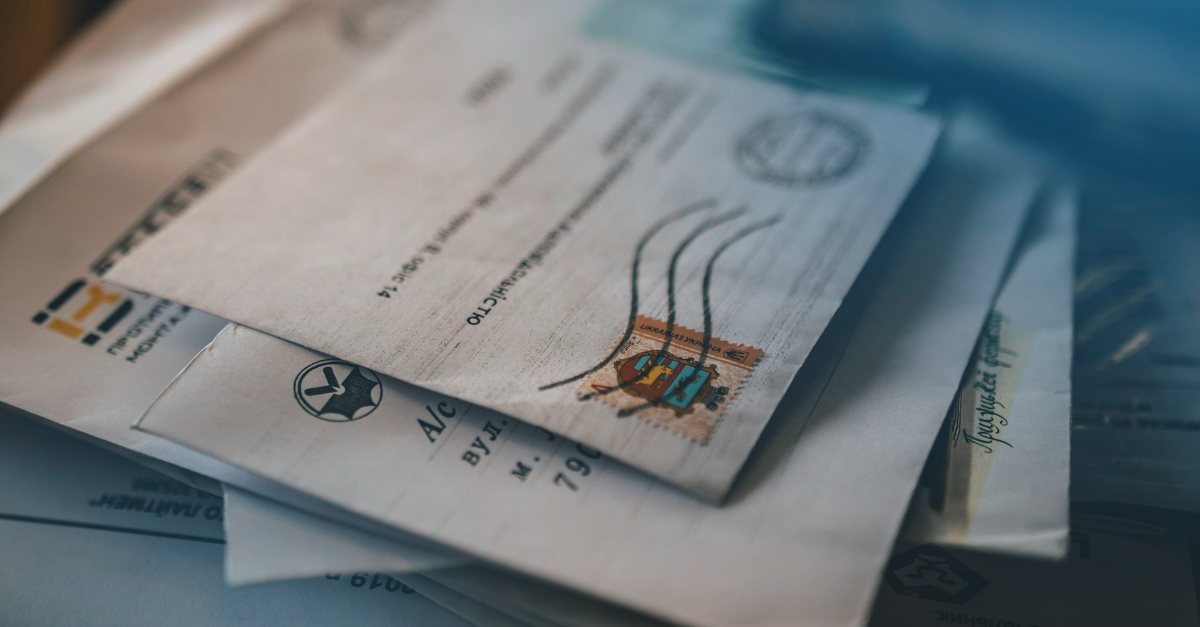
Here's How to Beat Upcoming Postage Rate Increases
In 2024, a notable increase in postage costs became a reality. With postage increases expected to occur multiple times a year, it's important to be prepared for what's coming.

What is MICR Toner? A Guide for Check Printing
What is MICR? MICR stands for Magentic Ink Character Recognition, and it plays a critical role in check printing. If you're printing checks for your business, you should always be..



Leave a Reply