How Often Should You Upgrade Your Printer?

How long have you had your printer? Experts say an office printer should be upgraded every 5 years.
Why? Outdated hardware and firmware can cause cybersecurity risks that your company might not be aware of.
I bet you're saying, "Cyber security risks? Caused by a printer?"
Yes, we are. And you better believe that outdated firmware on a printer can invite criminals into your business without you even knowing. But what is printer firmware?
What is firmware on a printer?
A printer’s firmware is essentially what makes a printer function. Its the code that tells a printer what to do and how to do it. A printer’s firmware is also what connects the printer to your company’s network and internet. So, if a printer’s firmware is not up to date with the latest technology and security features, it can be hacked into by tricksters and fraudsters alike, just like a computer. But, unlike a PC, a printer is an easier target for cybercriminals to gain access to a network.
The risk of outdated printer firmware
Imagine this: You're alone in your office, printing checks for your business. As you wait for the printer to finish, your entire network starts to go down, and you're unsure why.
You’re not sure who to call for help. Even if someone were there to help, there’s a chance the highest-level IT professional wouldn’t know what happened. However, TROY will tell you the holiday secret: hackers got into your company's network through the old printer firmware you were using.
When we say that not even the highest-level IT professional might know how to help in this situation, it is true. In 2019, researchers found that just 30% of IT experts consider old printer firmware a security threat. They need to realize its significance.
Outdated printer firmware can be hacked and used to access a company's network, making it vulnerable to security breaches. Because printer firmware security is an afterthought to many, outdated printers can be a goldmine for cybercriminals.
Cybercriminals can hack printer firmware in several ways. Remote attacks are common and involve hackers running an execution code via a printer's telephone line. Physical attacks occur when someone covertly inserts a USB drive into a printer. On the other hand, wireless hacking with stolen credentials is like a Trojan horse infiltrating your network.
What about when printing checks with MICR?
MICR, or Magnetic Ink Character Recognition, is a type of ink or toner that allows machines used by banks to read the information on a check automatically so there is no need for manual processing that could leave space for data entry errors and delays.
MICR toner is a banking requirement by the American Banking Association, so any business that submits checks that are not printed with MICR is subject to penalties or rejections. Special printers designed for check printing must be used to print the MICR line on a check, which contains the accounting and routing number information.
Imagine the risk of an unsecured MICR check printer during this season – not only does it jeopardize a company's network, but it also puts private account and financial information at risk, making it a holiday jackpot for cybercriminals.
Upgrade to the latest HP printer firmware
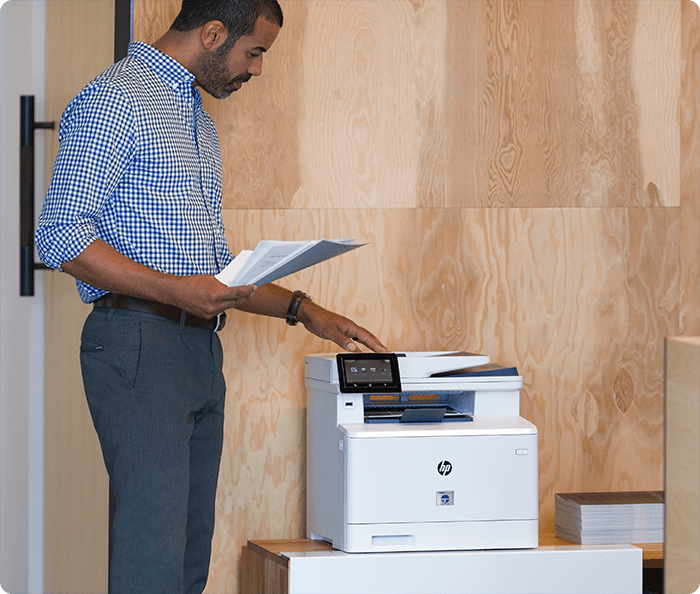
HP Wolf Security ensures your printer is as secure as possible. This security suite protects against cyber threats, keeping your MICR check printing safe from prying eyes. HP Wolf Security is a trustworthy partner. It helps protect against unsecured firmware. It has features such as intrusion detection, malware protection, and self-healing capabilities.
BIOS: BIOS is a set of boot instructions used to load critical hardware components and initiate firmware. HP Sure Start technology works behind the scenes by validating the integrity of the BIOS when powering up. If a compromised version is discovered, the device restarts using a safe “golden copy” of its BIOS.
Whitelisting: Another key step implemented in self-healing is whitelisting, a process that automatically checks firmware during startup to determine authentic code. If any abnormalities are detected with the firmware, the printer reboots with a secure offline state and notifies IT.
Run-time intrusion detection: Run-time intrusion detection monitors memory activity in real-time, right when most attacks occur, to continually detect and stop attacks. It will check for anomalies during complex firmware and memory operations, automatically stop intrusions, and reboot to heal itself.
HP Connection Inspector: HP Connection Inspector inspects network connections to stop malware from “calling home” to malicious servers, stealing data, and compromising your network. HP Connection Inspector evaluates outgoing network connections to determine what’s normal, then stops suspicious requests, and automatically triggers a self-healing reboot.
Ensure MICR printing is secure
When it comes to MICR printing, TROY Group and HP's OEM printers are the shining stars atop the Christmas tree. TROY Group is the only HP OEM partner authorized to deliver top-notch MICR printing technology. Together, they offer printers designed to meet the rigorous standards of the financial industry, providing unparalleled security and reliability for your check printing needs. TROY implements MICR security features like:
- Locking Paper Trays: Physical locks protect from fraud by refusing unauthorized access to resources.
- TROY Exact Positioning Technology: This technology requires precise positioning of both the MICR line or the entire check image.
- Toner Sensing: Detects the presence of MICR toner and prevents printing of MICR or other specified features.
TROY is the only company allowed to enhance HP printers for secure MICR printing. Each TROY HP MICR printer includes a MICR Toner Secure cartridge, which is TROY's special toner. This toner releases a red dye if someone tries to tamper with a check by washing it.
Get security and peace of mind with an HP printer firmware update
Upgrading to a TROY Group and HP OEM printer with the latest HP Wolf Security isn't just about safeguarding your MICR check printing—it's an investment in the well-being of your business.
Related Posts
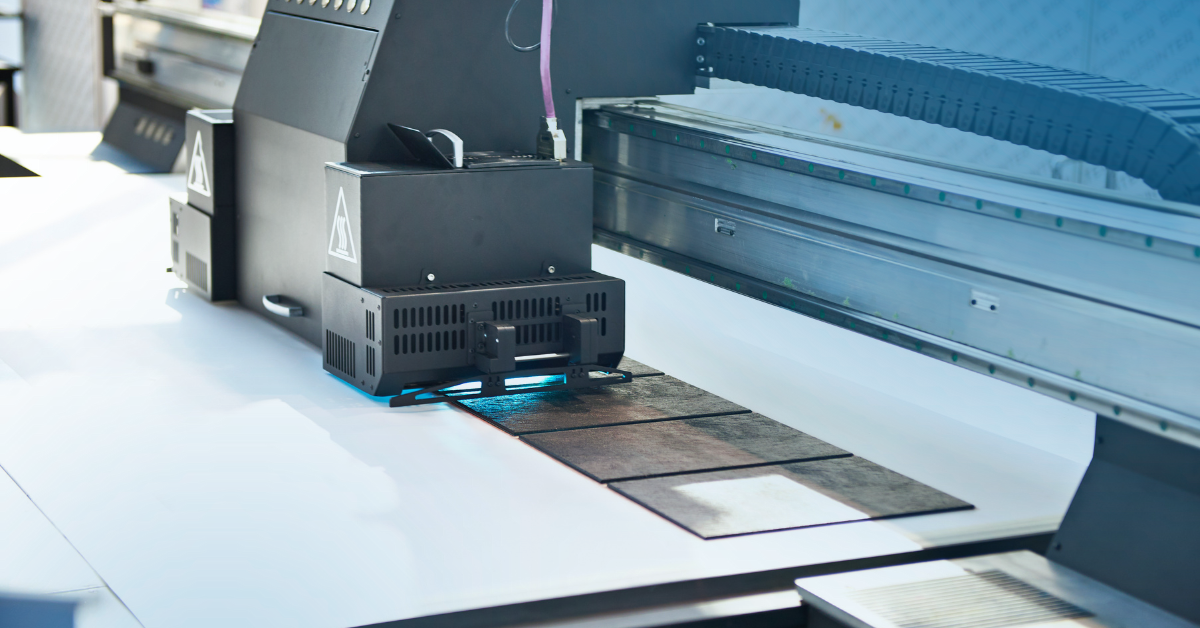
What is UV Printing? UV Curable Inks for Packaging
Ultraviolet, or UV printing is an advanced digital technology that cures specially designed inks using UV light. This process creates sleek, vibrant designs that dry instantly,..
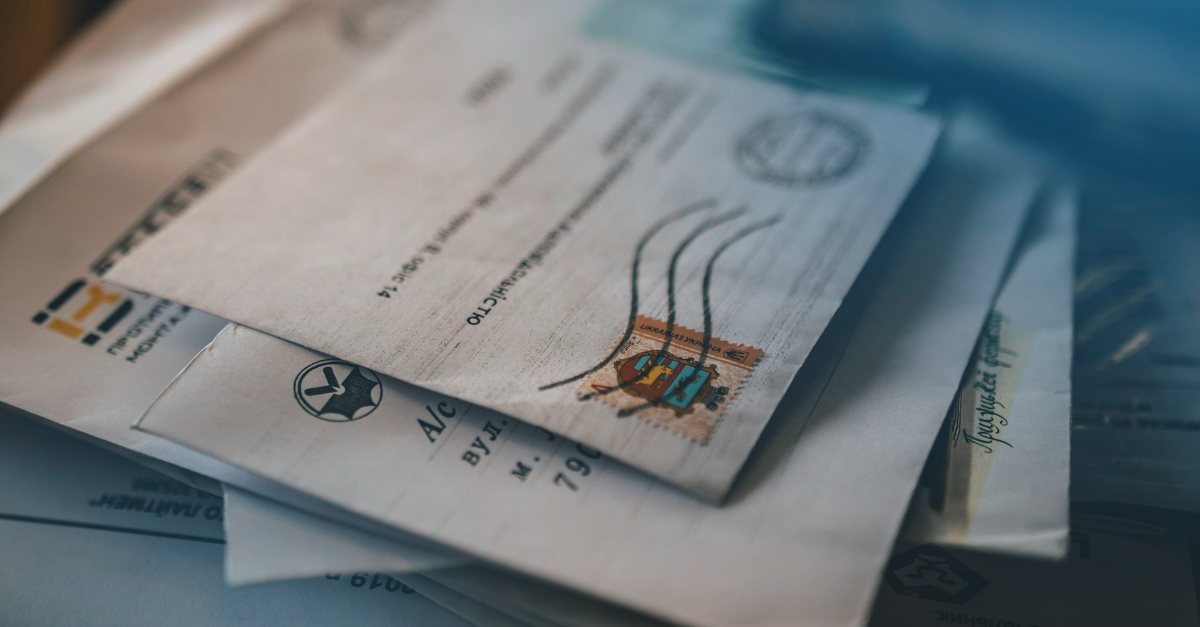
Here's How to Beat Upcoming Postage Rate Increases
In 2024, a notable increase in postage costs became a reality. With postage increases expected to occur multiple times a year, it's important to be prepared for what's coming.

What is MICR Toner? A Guide for Check Printing
What is MICR? MICR stands for Magentic Ink Character Recognition, and it plays a critical role in check printing. If you're printing checks for your business, you should always be..




Leave a Reply