5 Reasons You Need to Upgrade Your Legacy Printer

Have you taken a look at your company or department printer lately? Or are printers something you may not even think about?
If you’ve had your printer for 5 or maybe 10 years, you may be putting your company at serious risk. Outdated printers can not only start to downgrade with functionality, they also outlive their technical support, which can lead to outdated firmware, which is one of the most dangerous risks of an outdated printer.
Before we dive into to every reason you should upgrade your printer, let’s talk about firmware.
Understanding Printer Firmware
The firmware of a printer is fundamentally what enables it to operate. It's the programming that instructs a printer on its tasks and the methods to execute them. The firmware also links the printer to your business's network and the internet. Therefore, if a printer's firmware isn't updated with the most recent technology and security measures, it becomes susceptible to hacking by cybercriminals, similar to a computer. However, compared to a PC, a printer presents an easier entry point for cybercriminals to infiltrate a network.
The Real Risk of Outdated Firmware
Outdated printer firmware is a significant and often overlooked security threat. In 2019, researchers discovered that only 30% of IT professionals recognize the dangers posed by old printer firmware, leaving many companies vulnerable to cyberattacks.
Hackers can exploit outdated firmware to gain unauthorized access to a company's network, leading to serious security breaches. Despite its importance, printer firmware security is frequently neglected, turning these devices into valuable targets for cybercriminals.
There are several ways attackers can compromise printer firmware. Remote attacks involve executing malicious code through a printer's telephone line, while physical attacks occur when a compromised USB drive is inserted into the printer. Wireless hacking using stolen credentials is another method, likened to a Trojan horse, that can silently infiltrate your network.
To protect your business, it's crucial to recognize the risks associated with outdated printer firmware and take proactive measures to secure your devices. Don’t let an overlooked vulnerability be the entry point for a devastating cyberattack.
Check Printing with Outdated Printers
If you're printing checks in house with a MICR printer that's not updated, you're causing an even bigger risk to your company and your company's vendors.
The reason why is obvious. Checks contain account and payee information on them. This information can then be stored on a printer, which will be much easier to retrieve if your printer is hacked into.
But, there are even more risks to outdated printers than just outdated firmware.
The 5 biggest reasons to upgrade your legacy printer
.png?width=550&height=287&name=5%20REASONS%20YOU%20NEED%20TO%20(1).png)
Cybersecurity Threats: Legacy printers often lack the necessary security updates, making them vulnerable to cyberattacks. Cybercriminals can exploit outdated firmware, gaining access to your network, potentially compromising sensitive data. Modern printers, on the other hand, come equipped with advanced security features that protect against these threats, including encryption and secure boot capabilities.
Compliance Issues: With data protection regulations becoming increasingly stringent, it’s essential to ensure that all your office equipment, including printers, meets the latest compliance standards. Legacy printers might not adhere to current regulations, putting your business at risk of non-compliance. Upgrading to a newer model ensures that you’re aligned with industry standards, safeguarding your business from potential legal and financial repercussions.
Inefficiency and Downtime: Older printers are more prone to breakdowns and malfunctions, leading to frequent interruptions in workflow. This inefficiency can cause significant downtime, affecting productivity and potentially leading to missed deadlines. Newer printers are designed for higher reliability and speed, allowing your team to work more efficiently without the worry of unexpected printer issues.
Lack of Support: As technology advances, manufacturers gradually phase out support for older printer models. This means that finding parts or service for your legacy printer can become increasingly difficult and expensive. Upgrading to a modern printer ensures that you have access to regular maintenance, updates, and customer support, helping you avoid costly repairs and ensuring smooth operation.
Cost-Effectiveness: While it might seem cost-effective to hold onto your existing printer, the long-term expenses associated with maintaining an outdated device can add up. Legacy printers tend to be less energy-efficient, consuming more power and increasing your operational costs. Additionally, the cost of frequent repairs and the potential downtime can outweigh the initial investment in a new printer. Modern printers offer greater efficiency, reduced energy consumption, and lower maintenance costs, making them a more economical choice in the long run.
The TROY HP Difference
If your printer is causing you any of these issues, you need to upgrade to TROY & HP.
What already comes with an HP Printer:
BIOS: BIOS refers to a series of boot instructions that are used to initiate firmware and load essential hardware components. HP Sure Start technology operates in the background, verifying the BIOS's integrity during startup. If it detects a compromised version, the device reboots using a secure "golden copy" of its BIOS.
Whitelisting: Whitelisting is another crucial step in the self-healing process. It automatically scrutinizes firmware during startup to identify legitimate code. If the firmware shows any irregularities, the printer reboots into a secure offline state and alerts the IT department.
Run-time intrusion detection: Run-time intrusion detection keeps track of memory activity in real-time, which is when most attacks happen, to consistently identify and halt attacks. It scans for irregularities during intricate firmware and memory operations, automatically halts intrusions, and reboots to repair itself.
HP Connection Inspector: HP Connection Inspector scrutinizes network links to prevent malware from connecting to harmful servers, pilfering data, and jeopardizing your network. It assesses outgoing network connections to establish what's typical, then halts dubious requests, and autonomously initiates a self-repairing reboot.
What TROY adds for secure MICR check printing:
Locks for Paper Trays: Mechanical locks safeguard against deceit by denying unauthorized individuals access to assets.
TROY Precise Location Technology: This technology necessitates accurate placement of either the MICR line or the complete check image.
Toner Detection: Identifies the existence of MICR toner and inhibits the printing of MICR or other designated features.
...and much more.
Demand TROY & HP MICR Printers
TROY is the sole firm permitted to upgrade HP printers for secure MICR printing. Every TROY HP MICR printer comes with a MICR Toner Secure cartridge, a unique toner from TROY. This toner emits a red dye when an attempt is made to alter a check through washing.
Upgrading from a legacy printer is not just about embracing the latest technology; it’s about protecting your business, ensuring compliance, and optimizing your operations. By investing in a new printer, you can avoid the pitfalls of outdated equipment and position your business for greater success. Don’t let an old printer hold you back. Demand only the best. Demand TROY.
See all of our printer offerings on our shop here.
Related Posts

What to Look For in A MICR Printer: Choosing The Best Option
When it comes to professional & business check printing, choosing the best MICR printer is crucial for security, accuracy, and efficiency. Whether you're a small business owner or..
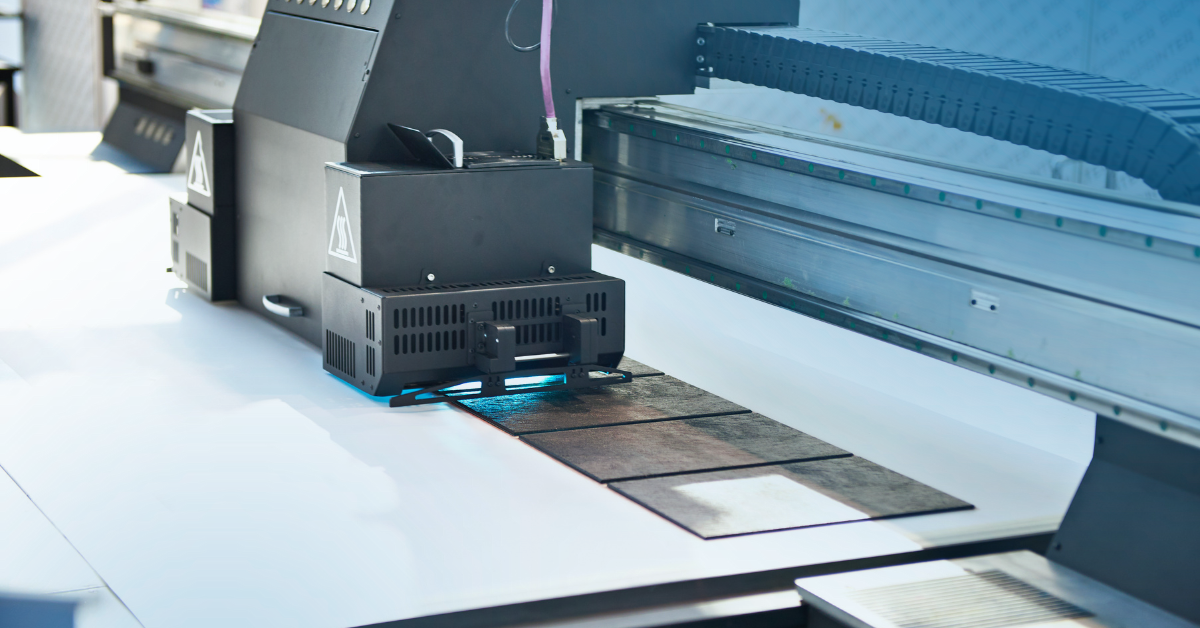
What is UV Printing? UV Curable Inks for Packaging
Ultraviolet, or UV printing is an advanced digital technology that cures specially designed inks using UV light. This process creates sleek, vibrant designs that dry instantly,..
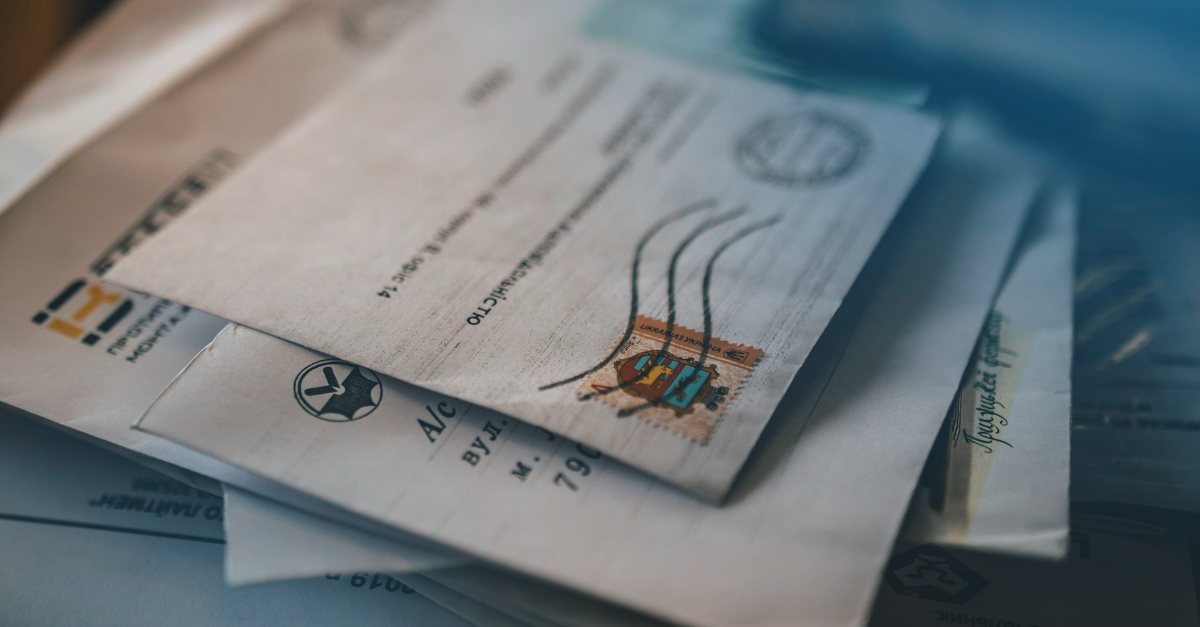
Here's How to Beat Upcoming Postage Rate Increases
The U.S. Postal Service recently announced upcoming price changes for mailing services, set to take effect on July 13, 2025.



Leave a Reply